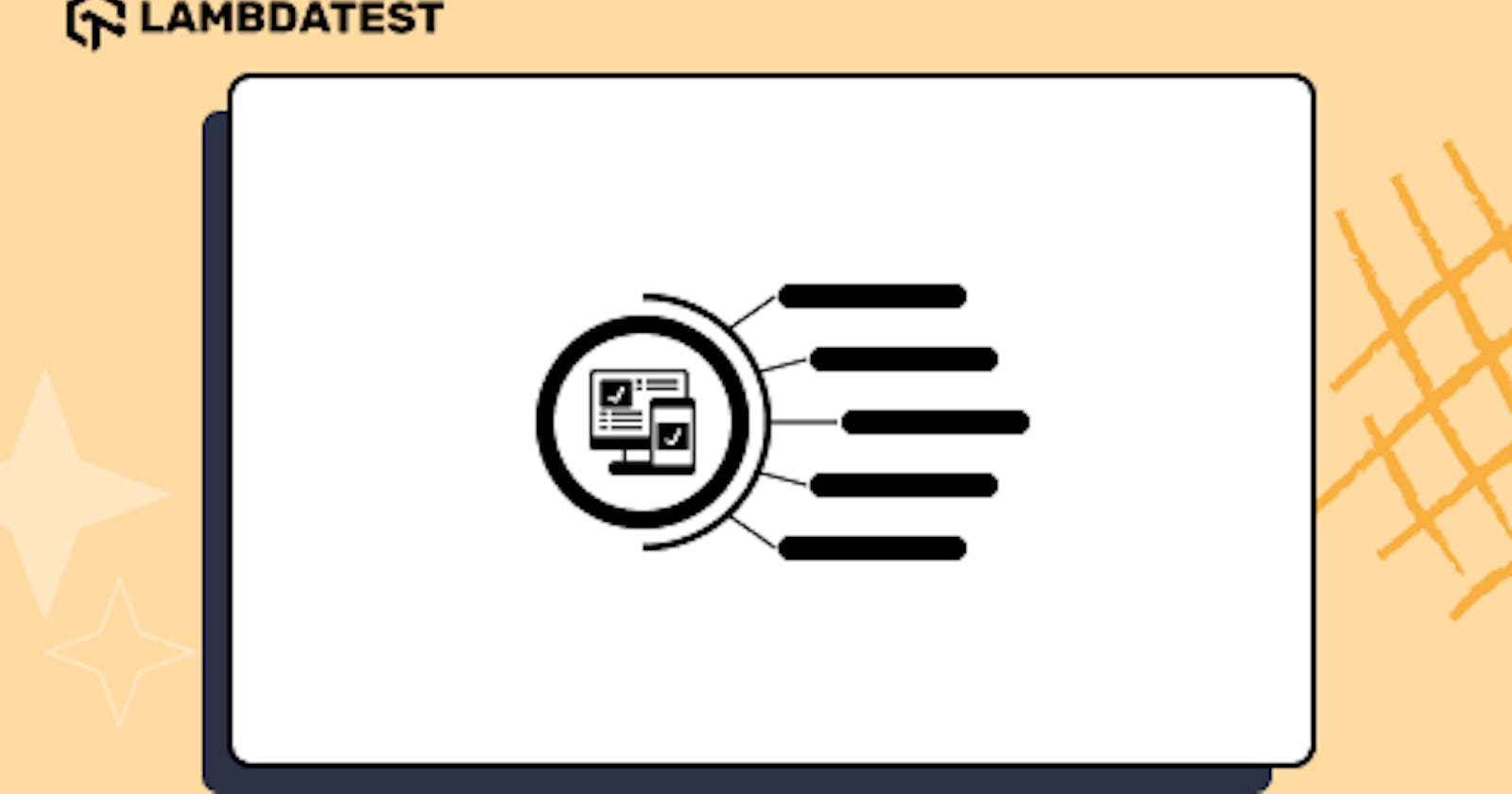Developing software with top-notch quality and appealing visuals is not solely sufficient for customer satisfaction. It is equally essential for the application to offer a user-friendly experience characterized by minimal clicks, easy navigation, and the capability to interact seamlessly with every field within the software.
For instance, consider subscription management software. If a user, while adding a product like Hotstar, encounters a situation where they want to input both the purchase date and payment date but find that the payment date field only permits selection from a calendar and does not allow custom date entry, it becomes a usability issue. In this case, the software should allow users to choose a date from the calendar drop-down or manually input a custom date of their preference. This represents the importance of thorough usability testing to ensure a smooth, user-centric experience.
In this article, we will learn more about what usability testing is, why there is a need to perform usability testing and the usability testing methods of web and mobile usability testing.
Let’s get started.
What is Usability Testing?
Usability testing is essential for assessing the effectiveness of a product or service. Observing real users’ interactions with the application helps uncover valuable insights for improvement and bugs the user identifies. It is a crucial step in product design, ensuring organizations meet user expectations through digital services.
Dive into automation testing with Java! Click here to learn Java for automation testing and elevate your skills.
Why Need to Perform Usability Testing?
Usability testing is crucial to the overall testing process when developing software. While functional testing ensures the software meets its specified requirements and functions correctly, usability testing focuses on the user experience and interface. Here are some key points to consider:
User-centric approach: Along with the software’s functionality, it is essential to ensure that the user can interact with the application and that it is user-friendly and easy to use.
Identification of user issues: Performing usability testing helps identify potential UI issues, navigation issues, or any other aspects of the software application that end-users find difficult.
Improving user satisfaction: Based on the feedback from the users, the developers and the designers can make better decisions to improve the UI, which leads to increased user satisfaction.
Early detection of issues: Conducting usability testing during the initial phases of development allows for timely identification and resolution of design or user interaction issues before the product is launched.
Real-world simulation: Performing usability testing gives a clear insight into how users may interact with the software application in day-to-day activities.
Improving productivity: A user-friendly interface can contribute to increasing productivity as the users can easily navigate within the software that is clear and easy to use, making the software more efficient.
Now that you have a good idea of usability testing and why we must perform it, let us see various usability testing methods in the following section.
Various Usability Testing Methods
Usability testing does not only check if the buttons are clickable, date fields can be customized, or if the menu navigation is functional. Many other methods need to be considered when performing usability testing. Some of the usability testing methods are mentioned below.
Moderated Usability Testing
This usability testing method is used by professionals eager to get feedback from their live customers. During the test, the moderators live with their participants, facilitating these people through their tasks. It is primarily live communication, where the participants are the most essential element.
Why Use Moderated Usability Testing Method?
A moderated test can be precious in product development or prototyping, especially in the early stages. It is beneficial because you may still need a fully refined product but want participant feedback on your ideas. By doing so, you can save a significant amount of money in the future by avoiding investing in ideas your target audience might not support.
In the case of complex products, moderated sessions are beneficial. With the guidance of a moderator, participants can better navigate through the context and controls, providing a more comprehensive understanding. Unlike unmoderated testing, testers may overlook the difficulties without proper direction. Not only does a moderator add clarity, but they also play a crucial role in ensuring the success of a moderated interview.
Unlock the power of cloud-based mobile app testing. Explore device clouds for mobile app testing now!
Unmoderated Remote Usability Testing
Usability testing tools have greatly simplified the process of remote testing, eliminating the need for a human moderator or tester. This means that it is quick, easy, and straightforward to conduct. Not only is it efficient, but it also produces highly reliable results in a short amount of time. This method heavily relies on these tools for its success.
Why Use Unmoderated Remote Usability Testing Method?
Choose an unmoderated test when you require quick feedback from multiple testers. The valuable insights gathered from your target audience’s behaviors can significantly increase your confidence in making informed business decisions. However, it’s vital to have precise instructions for unmoderated tests as they are conducted remotely. Ensures that your test results are aligned with your objectives. Failing to provide straightforward tasks can result in data not meeting your goals.
Performing tests remotely introduces several challenges, including communication gaps, misunderstandings of requirements, and different time zones among testing team members. Addressing these issues is crucial for maintaining effective collaboration.
Overcoming these challenges involves leveraging a cloud-based platform such as LambdaTest. LambdaTest is an AI-powered test orchestration and execution platform that lets you run manual and automated tests at scale with over 3000+ real devices, browsers, and OS combinations in a remote (cloud) environment. This platform facilitates team collaboration, regardless of time zone, by providing a centralized space for testing activities.
One of the convenient features of LambdaTest is its ability to record tests and generate detailed test results. This helps track the testing process and allows for easy results sharing among team members. By using LambdaTest, teams can enhance their remote testing capabilities, streamline collaboration, and ensure a more efficient and effective testing process.
Enhance your testing with JavaScript. Start your journey in JavaScript for automation testing today!
Beta Testing
This testing method comes in when the project is in the final stages. They allow the selected users to test their project and provide critical feedback, which would help the team make changes and develop it better. Beta testing often involves questions and giving feedback questions by filling out the form to submit the bug or points of improvement.
Why Use Beta Usability Testing Method?
Beta testing is essential for conducting thorough usability testing. This process offers valuable insights from real-world users with various backgrounds, allowing for comprehensive product analyses. Beta testing ensures a more polished and dependable result by detecting and addressing bugs, glitches, or usability concerns. Furthermore, it gauges user satisfaction and enables iterative enhancements before the official product launch.
A/B Testing
In A/B testing, developers and creators often find themselves at a crossroads when faced with conflicting elements. To make an impartial decision, they randomly showcase both options to an equal number of users. The results are then analyzed to determine which option received the majority vote. This clarifies any doubts that may be clouding the minds of the developers and ensures a successful release.
Test on real devices online effortlessly. Check out online device testing solutions for seamless testing.
Why Use A/B Testing Method?
Improve your website’s ability to convert visitors into customers by utilizing A/B testing. This effective method allows you to pinpoint opportunities to increase your return on investment (ROI) by decreasing bounce rates and implementing minimal changes, such as altering your call-to-action buttons.
Surveys
Surveys are one of the most popular methods by which usability tests are conducted. This usability testing method includes questionnaires and different question patterns, which the consumers have to answer, and based on their answers and reviews, the developers get the required information. Surveys can be conducted on a vast scale; therefore, they help gather a large amount of data, which is helpful. Surveys are of various types, and users can easily participate in these methods.
Why Use Survey Usability Testing Method?
Utilizing survey methodology for usability testing, we can gather quantitative data on targeted issues in a streamlined and effective manner. This approach allows us to gain valuable insights into user perspectives and preferences in a scalable and cost-effective way.
Master mobile app testing with Appium. Discover how Appium automation testing can streamline your workflow.
Persona
This usability testing method involves a fictional representation of an ideal consumer, and it focuses on the ambitions or goals of the users depending on their characteristics, which they particularly process, and attitude. The developers also examine the users’ expectations regarding any particular product or service.
Why Use Persona Usability Testing Method?
Using the persona usability testing method is advantageous as this approach provides targeted feedback relevant to user characteristics, behaviors, and expectations, helping the development team understand users better and prioritize features efficiently. It also reduces the risk of making a product that users won’t like and supports making improvements based on feedback from different user groups. In the end, it makes users happier with the product.
Heatmaps
Heatmaps, as a usability testing method, are a good choice that helps collect real-world data without influencing user behavior, known as the observer effect.
This shows how users interact with the application, and more overly heatmaps are used to see how users don’t interact. Colors do their graphical representation; if there is more activity, the darker the color is, and if the activity is less, the cooler the color gets; this helps testers identify which web layout is being more used and which needs extra attention that can be improvised. Heatmaps identify data points via mouse movement activities. The activities on websites refer to clicking, scrolling movements, CTAs, and geographical location.
Start testing on real devices for free. Experience real device testing online free with our cloud platform.
Why Use Heatmaps?
Heatmaps are a powerful usability testing method that provides continuous, real-time insights into user behavior, scalable for all visitors or specific subsets. Their versatility allows unmoderated remote testing or in-person assessments, fostering collaboration through collective data analysis or targeted filters. However, caution is advised regarding outliers, emphasizing the importance of a substantial dataset before making decisions based on heatmap results.
Guerrilla testing
This testing approach randomly selects participants in public spaces relevant to the target audience. For example, if you’re testing a mobile app for coffee shops, conducting the test in a coffee shop can quickly give many results. A guerrilla test typically lasts 10–15 minutes, focusing on uncovering product or service weaknesses and identifying improvement areas. Even in the early stages of development, low-fidelity prototypes with a basic level of detail prove sufficient for gaining valuable insights into usability.
During the test, participants are assigned specific tasks such as adding items to the shopping cart, searching for additional elements, navigating to the checkout page, logging in, changing the delivery address, confirming transaction details, printing payment confirmations, and locating payment authorizations in their email inboxes.
This mobile usability testing method allows for a quick understanding of product usability, and the whole process, including a survey, typically involves 6–12 participants in an average time of 10–15 minutes.
Why Use Guerrilla Testing?
Guerrilla testing is a practical and cost-effective way to quickly learn about problems with how users interact with digital products. It’s beneficial for improving people’s overall experience with apps and online services.
Lab Usability testing
The lab usability testing method involves bringing people into a testing lab to use smartphones or computers for tasks. A moderator guides the test, asks questions, and observes actions alongside participants. This classic usability test assesses prototypes for weaknesses or evaluates existing applications for performance. Held in a usability laboratory, participants work on tasks reflecting the core functions of the application, observed by a usability expert. They describe any issues they encounter, providing insight into their actions.
Why Use Lab Usability Testing?
Lab usability testing method is a straightforward and hands-on approach for directly observing, assessing, and enhancing the usability of digital products or prototypes, ensuring an improved user experience.
Card Sorting
Card sorting is another usability testing method that typically occurs at the start of a web project’s conceptual phase. The goal is to determine the most user-friendly way to structure planned content on the website. This involves identifying appropriate names for main sections and logically assigning subcategories. During the test, participants are given cards featuring specific subcategories and tasked with sorting them into content-related groups. This process helps quickly identify any inconsistencies, allowing for immediate correction. The primary outcome is to discover fitting names for the main categories.
Why Use Card Sorting?
Card sorting gives valuable insights into user expectations for website organization. This approach strives to align the website layout with user preferences by promptly identifying and addressing potential issues. Ultimately, it serves as a powerful tool for improving the overall user experience of a website.
Tree Testing
Like the card sorting method, tree-based usability testing involves participants sorting cards into specific categories. This approach is frequently employed to assess the usability of a navigation system.
Why Use Tree Testing?
Tree testing is crucial in assessing the efficiency of a website’s navigation system. Tasking participants with categorizing information lets you gain insight into their ability to locate and access content within the website’s structure. This approach is especially effective in fine-tuning and improving the navigation experience, guaranteeing seamless access to desired information. Ultimately, tree testing serves as a valuable usability testing method in enhancing a website’s overall usability and user experience.
Screen Recording
This usability testing method uses the software to effectively capture and analyze participants’ actions while they remotely complete tasks. Rather than conducting tests in a physical location, remote usability testing enables users to interact with a website or application on their devices and in their own spaces. The software effectively captures their interactions, providing valuable insight into user behavior, preferences, and potential obstacles.
Why Use Screen Recording?
This approach is particularly beneficial for reaching a wide audience and observing how users interact with digital products in natural environments. Furthermore, remote usability testing offers a cost-efficient and adaptable approach to acquiring crucial user feedback and enhancing user experiences.
Eye Tracking
When testing website usability, using the eye-tracking method is considered to be better as it helps track the user’s eye movements by utilizing special devices, and organizations can gain valuable insights into their website’s effectiveness. The testing analyzes where users click or hover when given a task, resulting in colorful heatmaps and informative pathway diagrams. This usability testing method is crucial for businesses as it allows them to pinpoint the areas of their website that effectively capture a user’s interest.
Why Use Eye Tracking?
This usability testing method of research is especially advantageous for brands looking to understand better how users interact with and explore the design of their websites.
By implementing this strategy, brands can gain a deeper insight into their users’ behaviors, preferences, and potential website layout concerns. By gathering this valuable data, brands can make more informed design decisions and enhance the overall user experience, catering to the needs and expectations of their audience.
Mobile Phone/Device Usability Testing
In this usability testing method, participants utilize mobile devices to complete tasks that closely mimic real-life usage. Testers thoroughly evaluate navigation, touch responsiveness, and overall user-friendliness. These tasks may involve using specific features, filling out forms, and navigating through different sections of the mobile interface.
Why Use Mobile Device Usability Testing?
Mobile device usability testing provides essential insights for detecting and solving potential usability problems specific to mobile platforms. Utilizing this approach can optimize the design, layout, and functionality of mobile applications or websites, guaranteeing a smooth and gratifying user experience for those using smaller screens and touch interfaces on their mobile devices.
Addressing mobile device usability issues is crucial for ensuring a positive user experience. Common challenges such as navigation difficulties, unresponsive touch interfaces, and various UI issues can result in user frustration and decreased engagement. Traditional testing methods may not be adequate for comprehensively identifying and resolving these issues, highlighting the need for a robust testing solution tailored to mobile devices.
Using LambdaTest can significantly contribute to resolving mobile device usability challenges, and you can enhance your engagement with users and boost productivity by testing an appealing UI that functions smoothly across a diverse range of devices.
This platform allows you to perform mobile app testing by offering you a mobile device lab of various mobile devices, and you can run tests on a real device cloud and perform mobile app testing on virtual devices.
To know more about how you can perform real-device testing, watch this video on how to perform real-time testing on a real-device cloud.
Subscribe to the LambdaTest YouTube channel for more videos on Appium testing, mobile device testing lab, and XCUITest app testing to enhance your testing experience!
Conclusion
If you have read the article to this point, you are now aware of the usability testing methods essential for usability testing. Developers and creators need to test their products before launching them officially to understand the various problems and get proper inputs from the users who expect more from the software application.
The testing methods are helpful in their ways, and the developers can choose them depending on the type of project and customers they are dealing with. So have a read and get to know about them!